The "Rack Edition" offers the exact same functionality and sound as the standard synth interface version but does
without the keyboard and epmpty chassis areas for maximum controls size on the smallest area possible. The smallest
version is about the same size as the standard synth interface version but offers 40% larger controls and text.
To fit the new area we had to reallocate some of the controls as you will notice. For easier programming we furthermore
spent the formerly hidden calibration features dedicated controls (the small white buttons) and labeled most of the
multi-purpose functions for easier reminding. The only left hidden feature remaining is the seamless adjustment option for
the osc and noise levels and tuning buttons which can be easily remembered.
Check this page.


The Rack Edition furthermore is available in two sub-versions which differ in how they present the presets of a loaded
bank when you launch the list with the down-arrow buttons:
Standard version - labeled RE
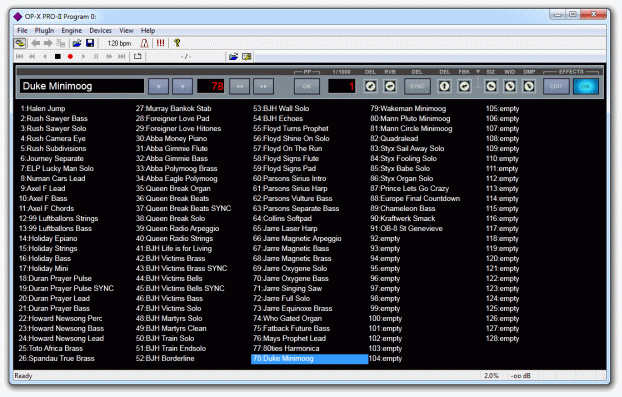
All 128 presets of the loaded bank are shown at once.
Advantage: Immediate access to all presets without scrolling.
Disadvantage: You can't edit parameters while the presets are shown.
List Edition - labeled RE LE

The presets are shown in a scrollable list on the side, the same as in the synth interface versions.
Advantage: You still can edit parameters while presets are opened.
Disadvantage: You only can see 25 presets at once and have to scroll for a different selection.
Packages:
The standard Rack Edition package labeled RE contains the Standard RE versions (128 presets in front). The LE
versions featuring a scrollable list on the left instead are available in a separate package labeled RELE.
RE Large and RE LE Large in a MacBook Pro 15:
In both the two down-arrow buttons still act the same as in the synth interface version, so:

The left button launches a temporary list which again disappears after having chosen a preset, which is
convenient for quick targetted picking.

The right button launches a sticky list which remains opened until you click the right button again, which is
convenient for browsing around in the bank.
You also can lock a before with the left button opened temporary list afterwards with this button.