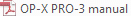The list of features, sepratated into new features over OP-X PRO-II, and general
features of the synth to be able to compare it to other synths. Note that OP-X PRO-3
includes every single feature of all the lower OP series synths.
General features:
- 12 voices on 12 separate tunable voice-boards
- boards can be (de)activated for any custom polyphony setup
- 2 oscillators offering saw, pulse, sine and triangle
- choosable VCO or DCO behaviour
- hard sync, sine FM, ring modulation
- 10 filter types (7 lopass, hp, bp, no)
- freely morphabe filter types and lp/mm mix
- 5 envelopes and 4 LFOs
- the main LFO offers an LFO delay feature
- modulation-matrix offering 5 slots
- pitch/modwheel freely configurable
- Arpeggiator/MIDI processor offering 32 modes
- Arpeggio modes offer both pitch order and input order (JP-8)
- Chord hold, Preset chords (16), note doubling
- 8-step easy note sequencer
- Effects unit offering Reverb, Delay and Modulation
- LFOs, Arpeggiator and Delay syncable to sequencer
- Preset browser offering search, category tagging and favourites
- 3'000 first class signature presets included
- 475 alphabetically sorted famous 80s patches included
- 2 switchable reality-proven interface sizes
- Offered plugin formats AU and VST3
- Native M1/M2 silicon support
New features and changes compared to OP-X PRO-II:
Quick comparison:
comparison table
Interface:
- A completely re-organized logically structured interface which bunches related controls
together in clearly outlined function groups
- No more hidden functions and mapped parameters using un-mapping tricks to create
separate controls or clearly show options
- The seamless tuning options formerly done by clicking a label above a button and
dragging the mouse vertically (as e.g. for seamless autotune or seamless osc levels)
now offer dedicated visible trimpots
- As a small "convenience"-change to make things more logical and coherent, the
tune/autotune button/seamless control for portamento now works not inverted anymore.
So activated means tuned (applied auto-tune) and not de-tuned.
- The panning modulation knob now also offers a quick-reset-button to immediatly
switch panning modulation off if needed
- Despite these massive changes these tricks allow for full direct former patches
compatibility and allowed to furtermore seamlessly use the huge existing sound-library
- The synth even is backward compatible for the "old" common parameters. The new
parameters simply won't have an effect back in OP-X PRO-II. The only exception is the
settings for the pitchbend and modulation wheels which now doesn't use presets
anymore but is being converted to separtate split parameters which won't convert
backwards (so you have to set the pitchend/ modwheel preset manually) and the
displayed patch name which isn't a separate parameter here anymore but linked to the
file name. So you had to set this one manually too sometimes. But we guess porting
patches back to OP-X PRO-II won't really be your main goal...
- While OP-X PRO-II already had a huge parameter count (142 parameters in total) the
new synth now has an almost unbelievable number of 199 parameters without the need
of a patches format transition since we originally designed the format for future upgrade
by spending it a maximum number of 256 parameters
- Despite this immense number of parameters the synth still is a one-page synth except
for the very rarely used filter-envelope-trimpots which aren't anymore on the main
interface but can be found on a new "Boards" page which shows the inner synth
structure based on 12 separate voice boards, and the new Matrix-Modulation section
which can be opened in the LFOs section and so just covers the controls for LFO1
(main LFO) and LFO2 (lever LFO)
Patch-Browser:
- A completely re-worked much easier to use patch-browser which only uses single
presets and no banks anymore, but still can emulate banks by grouping presets in
folders of up to 128 presets per folder which appear as directly choosable category on
the left. Apart from the standard bank folders there are also four special purpose folders
below "---user---" which offer a category menu on the right and allow to search for
categories or set categories either globally (3_FAVOURITES and 3_SEARCH) or local
(2_SAVED and 3_RELOAD). Furthermore you can turn any folder into a category folder
which can contain more than 128 presets by including "_EE_" in its name.
- This allows to immediatly access up to 16'384 presets within seconds without the need
of loading banks and also allows to search patches by categories (sound type) locally or
globally since all more than 5'000 preset files (about 3'000 unique presets, some in
more than one bank) are pre-categorized!
- The synth is directly compatible to all former OP-X PRO-II presets (so still uses the
existing .opxpreset format) and since it uses no banks anymore allows to import OP-X
PRO-II banks (.opxbank) which after importing automatically creates a folder by default
named the same as the imported bank and with all its included presets saved in the
same order as single presets within this folder. The original order is preserved by adding
order prefixes (#001 #002 #003 etc. followed by a space) which then later on are being
hidden both in the preset list and in the preset name field
- This auto-detect prefix trick also would allow you to (manually) bring a set of presets in
any wished order if you wish to have a different order than the two avalilable as
standard, which are alphabetic and sorted by saving date (upon activating the RFR
button in the top-bar)
- The mentioned RFR (=refresh) button in the synth's top-bar does several things at
once: First on it on each click refreshes the folders list on the left in case you manually
created a new folder. Dependent on the chosen folder it additionally does some other
things: In 2_SAVED it sorts presets by save date (newest on top) instead of the
standard alphabetical order. This helps to trace which preset was saved as the last. In a
normal bank folder that contains no factory presets (detected by ordering prefix #001
etc. of the first preset) it also sorts the presets by save date, but the newest at the end.
In 3_SEARCH it makes the name field at the top left show the preset's original folder
instead of the preset name. In 3_FAVOURITES it does the same and additionally hides
the prefix-dots of the famous patches list if you visually prefer this.
- Of course you don't need to import any of the former factory and reload banks since
these alltogether already are imported and available on installation. The base banks
from the root area of the OP-X PRO-II pre-installed banks library have the prefix "B_"
(for "Base"), the banks from the "Downloaded" folder (including ALL reloads fro the
banks reload site) the prefix "D_" (for "Downloaded") and the banks from the
"Extrabanks" folder the prefix "E_". So you only still need to import your own custom
banks if you should have such banks. Single presets can be placed and used directly
without any importing/conversion by simply putting them in a newly created folder within
the folders section and hit (and again de-activate for standard alphabetical order) the
RFR button on top in order the new folder is being listed
- One folder should not contain more than 128 presets since the right pane of the patch
browser only can show a maximum of 128 presets. This on one hand is to avoid the
need for annoying scrolling, and on the other hand is needed to preserve the MIDI
standard of a maximum of 128 presets for a bank in order the program change via MIDI
CC feature (kept from OP-X PRO-II) still works
- The patch name both shown in the patch list and in the patch-name-field on top no
longer is an own independent parameter but is the same as the file save name (minus
the order prefix #001 etc. if this is used) which also is more common
- Saving presets: Clicking on the SAVE button saves the preset into the dedicated
2_SAVED folder by default. The default save file name is the same as the name shown
in the name field at the top left, but also still can be changed in the save file dialogue. To
keep the save name as short that it fits the preset name field it's recommended to type
in the new name in the name field (confirm by hitting enter) prior to saving. In OP-X
PRO-3 the shown preset name in the name field now isn't an independent parameter
anymore but is the same as the save file name. You later on also can set a category for
each saved file by clicking on SET in the menu on the right which will list all not yet
categorized presets in this folder. To set a category choose a category on the right and
then click on SAVE. The tagged preset then will disappear from the SET list. The RFR
button on top sorts the saved presets by save date (newest on top - standard is
alphabetical) which can be handy to trace the last saved preset.
- Mark favourites: To mark a preset as favourite click the FAVO button on top. In presets
view this adds a .dot in front of the preset name. To un-favour again simply click the
button once more. The presets that were marked as favourite will be listed then in the
3_FAVOURITES folder which also allows to filter by category which helps to target
presets once you have many favourites. Listing initially is slow since more than 5'000
preset files have to be scanned. But from then on it will be faster since the search result
is kept in RAM. After setting a favourite it will have to re-scan again, so the first launch
of the favourite folder then again will be slow. From then on again faster. To remove a
favourite from the favourites list either click on DEL or FAVO. Clicking RFR on top
shows the favourite's original folder name instead of the preset name and at the same
time makes the dots disappear if you prefer this visually.
- SEARCH: The 3_SEARCH folder triggers a global search function and lets you list all
patches from all folders (more than 5'000) and filter by category if needed. After initial
folder choosing and also after switching categories you can type in a search term in the
name field to find a specific preset within the chosen category or in all presets. SET lists
all not yet categorized presets found in the entire library.
- 3_RELOADS is dedicated to put new presets released by SonicProjects
- DEL deletes a chosen preset. But it deletes is savely, which means it's not irretrievably
erased but thrown into the trash bin of your system and so later on still could be
recovered
- There's no rename function, but to rename a patch simply again save it with a new
name and then delete the old one
- The patch-change-smoother now not only applies to patch changes via
increment/decrement buttons and MIDI CC program change but also to manually
picking presets in the list. Patch-change smoother means that before switching a patch
the audio quicly fades of, all notes are realsed, only then the patch is switched, and then
audio is faded in again. So you now have smooth artrefact-free patch change operation
all accross the field
Synth-Engine:
- Improved very smooth sound quality (max CPU version only) without sacrificing the
typical warm and full signature-sound and character of the synth and without increasing
the CPU use by very far so that the synth still is light on CPU measured by its awesome
sound! The ECO and LC versions offer the 100% original sound and use less CPU.
- An added brightess mode "Max" (max CPU version only) which allows the synth to get
even brighter than the previous maximum brightness mode "brilliant" if needed
- 2 new added filter types: "24db" = fully 24db with OB character (the OP-X PRO-II 24db
mode in fact wasn't fully 24db), and MG = moogue type 24db with less bass amount in
high resonance setting) both with and without filter self-oscillation. The previous 24dB
mode of OP-X PRO-II is named "Hard" here. So there's a total of none less than 7 filter
types now (LP 12db, LP Hard, LP 24dB, LP MG, High Pass, Band Pass, Notch), if you
count the added self-oscillation as additional mode even 10 filter types! And this all
offering seamless transition / mixing between LP (12db/Hard/Hard SO,24dB, 24dB
SO,MG, MG SO) and multimode (HP,BP,NO) and even seamless transition between the
multimode modes! Not to stop with this, apart from the fixed-mapped modulation of the
filter mix by LFO1 or filter envelope you can freely modulate both in the new mod-matrix
(more to this one later)!
- Effects-Section: An added preset-based awesome sounding modulation unit (so no
parameters/fixed modes) already heavily beloved in our Stringer plugin which offers
Chorus, Double-Chorus (CE1), Flanger, Chorus-Flanger, Phaser, and finally 5 different
Ensemble effect types (ENS, ENS1, ENS2, ENS3, ENS4) from which 3 were direcly
modeled after the original circuit of the ARP Solina!
- Envelopes-section: An added dedicated fully independent pitch-envelope (voice based,
so times 12). That's however not all since the matrix modulation section (see later)
offers another 2 envelopes (one polyphonic, one monophonic) which adds up to a total
of 5 envelope generators!
- Main LFO: An added fastly accesssible key-tracking trimpot for pulse with modulation
in order to make the depth of pulse with modulation depend on the key pitch - which
allows to tame the overly deep modulation impression in lower key registers if needed.
But this only is the hard-wired direct way on the standard synth-interface. This all and
much more of course also can be done in the new modulation matrix! See later.
Regarding modulatuon matrix, this section also will offer two additional LFOs (one
global, one voice-based, so times 12) which together with the lever LFO adds up to a
total of 4 LFOS!
- Unisono: The legato-mode (LEG) now not only offers last note priority (as it's the case
in OP-X PRO-II) but on demand also lowest note and highest note priority. Standard
(La/Lo/H button deactivated) still is last which in our opinion ist the most widly useable.
But now you have all options if needed.
- Aftertouch: The aftertouch input (key pressure) now is smoothed so that you won't
hear stepping even when the used controller only has a low aftertouch reslolution. This
especially makes aftertouch filter cutoff (so open the filter by key pressure) sound much
smoother and better
- The "Boards" page now offers a little button that activates voice reset on song start -
which means that upon song start the voices always are reset to voice 1 / all voices
cleared, so that - if you like - always have the exact same start situation regarding
voices on song start. This can be important if you use a lot of voice-based detunings or
even detunings in a pitched melody effect (filter in high resonance setting) which cycles
through the voices. Without a reset on song start you'll always have a different random
starting point within the voices (since allocation is rotating). With activated reset this will
be always the same/starting at voice 1. You also can manually reset the voices on the
fly anytime using the small "Manual Reset" button
- The "Levers" section (or better said section for settings for pitch-wheel and modulation
wheel) now no longer uses 32 presets but splits the settings for pitch-wheel and
modulation-wheel to separate parameters using software based conversion. This allows
you now to set the interval or mode separatly for pitchbend up, pitchbend down and
modulation wheel by clicking into the dedicated square field which toggles through the
available modes. To quickly set the pitchbend interval the same for both up and down
you can grab the little trimpot. To quickly switch between the two most common modes
2 semitones Up/down and one octave up/down you can use the square button below.
The individually clickable intervals/modes for both pitchbend up and down are: 1 - 12
semitones (12 only comes at the very end), 2 octaves, 3 octaves 4 octaves and vibrato
(M). For the modulation wheel it's vibrato (M), filter (F), 2 (2 semitone up) and new 12
(12 semitones up for oscillator 2 only - e.g. suitable to control sync sounds). These
however are only the quickly accessible fixed modes! The new matrix modulation
section (see below) now also allows to copletely detach the pitchbend and modulation
levers, for the pitchbend wheel even separatly for up and down (!) and map things freely
in the modulation matrix, and this for pitchbend on demand even separatly for pitchbend
up and pitchbend down! This gives you INCREDIBLE possibilities! So you e.g. could
blend from lowpass to highpass by pitchbend up, widening spread by pitchbend down,
etc. etc. It's only limited by your fantasy! This is very handy for basic controller
keyboards which don't offer knobs but only the obligatory pitchbend and modulation
wheels. Which with you now can do whatever you want. Only limited by your fantasy!
- Below the octave-switcher (note: voltage-based, so affects key-tracking if activated)
there's now an additional button which lets you lower the base-pitch by two ocatves (you
then still can switch individual octaves with the octave switches above) which can be
wanted/needed/useful in some situations when the pitch tends to become high-ish (e.g.
when using the arpeggiator with four octaves which always go upwards) and you can't
get low enough with the octave switcher to achieve a comfortable pitch range.
- MIDI learn now allows to learn one source to several targets as often demanded
Arpeggiator:
The arpeggiator now offers a new "digital" display which dependent on the chosen
preset now shows which knob is mapped to which function in the chosen preset (which
changes). Furthermore pedal hold (quickly depress and again release the
damper/sustain pedal within less than half a second - which can be used to activate and
deactivate hold hands-free while playing, staring/stipping the 8-step sequencer in the
"Record" preset) now is labeled as a function and can be switched off on demand
(standard is on). Also now you also can use the pedal to fix a maual chord in the manual
chord preset (inspired by the chord hold function of OB-X).
Matrix Modulation:
Finally - yes! oh yes! there's now an expandble fully-blown extremely sophisticated
matrix modulation section (button to expand at the top of the LFO section, only covers
the LFO section when opened, LED shows if it's active or not when closed) which offers
not less than 5 matrix modulation slots (the upper two with polyphonic sources, the 3
lower ones monophonic sources) which let you freely assign modulation connections
using many sources and targets per slot. This opens incredible possibilities!
The five slots are called Mx1 to Mx5 (Matrix 1 to Matrix 5). Each section offers a source
and destination slot, and in the middle controls for the amount (Amt), divide the amount
by 10 (0,1) and invert (+/-) which give you all control you need and this very quickly and
intuitively. The 2 polyphonic source slots offer 14 sources and 17 destinations, and the 3
monophonic source slots offer 13 sources and 23 destinations.
To increase the possibilities the matrix-modulation section offers two additional
envelopes (one polyphonic, one mono, optimized for modulation via quick controls) as
well as two additional LFOs (one monophonic - fully blown including 4 different
waveforms (WF), key trigger (KT), sync to song tempo (SN), and one polyphonic, so
per-voice (so in fact 12 LFOs) as available in Matrix-12) offering key trigger and 4
waveforms. The matrix modulation section also offers buttons to detatch the pitchbend
wheel (individually for up and down!) and the odulation wheel from their fixed mapped
wiring - in order to freely map stuff in the matrix.
Now to the matrix itself: First on the individual slots also can modulate the amout of
other slots - which gives you incledible flexibility! Like this you e.g. can map a
polyphonic envelope to a source in one of the two polyphonic matrix slots, leave the
amount at zero, and then map one of the 3 monophonic LFOs to the amount with one of
the 3 monophonic source matrix slots. Like this you can send the monophonic LFO
source to each voice individually and modulate the amount individually per voice, e.g.
for a voice-individual LFO delay! Just as en example.
Furthermore all 5 slots also offer fixed value as source, which e.g. let you increase a
parameter range if you're not pleased by its given limits. Also, the polyphonic slots - and
we think this is probably sort of a world-premiere - also can use the trimpots of the
voices as modulation source! If autotune is applied to one of the four autotune
parameter groups (cutoff, portamento time, filter envelepe decay, filter envelope
release) the dedicated trimots have no effect/are out of use and so free for a different
puropose, So you could use these to idividualize ANY parameter in a voice separately
for each voice-pair (1-77, 2-8, etc.)!
What all you do with this is only limited by your fantasy. Also, there are further unusual
tragets like spread, panning modulation, filter mix or even filter type! Also to mention is
that regarding pitchbend you can map pitchbend up and pitchbend down separatly to
inidividual destinations!
As you can crealy see now this new matrix modulation section offers you INCREDIBLE
possibilities. If there's anything you can't do in the standard synth interface then you
probably can do it here.
Note that the top-right "Global N" button must be switched on in order the set
modulations have any effect. This has the big advantage that you anytime quickly can
deactivate the whole modulation matrix preserving the settings which are still there in
the background. The activity led too is mirrored on the outside of the section so that you
also can see if the matrix is active when the section is closed. This is important, since
adding virtual voltages to the parameters also will change their behhaviour.
It all works exactly the same as in a real analog synth. Applying madulation to a
parameter won't change its control. It will apply virtual voltages in the background which
you can see and which may change the behaviour or range of a dedicated button or
knob. That's why a global quick matrix-deactivation button is really important. It lets you
check the "original state" versus the altered state. Did we forget anything? Let's hope
not. The modulation matrix gives you INCREDIBLE freedom and possibilities. There's
virtually nothing that can't be done.
New Presets:
Finally, the synth includes 300 new awesome presets showing off some of the new
features! The library also contains an extended Famous 80s A-Z section at the very
bottom of the categories which offers no less than 475 alphabetically sorted famous 80s
sounds including many new ones!
POSTSCRIPT:
As you could see, we tried to include and fullfill ALL of the user's demands and wishes
we collected over the years - so: more logical interface, no hidden features, better
preset management with favourites and categories, modulation effects, voice-reset on
song start, improved sound quality, even more famous 80s presets, modulation matrix,
in-synth switchable interface size, one source to several destinations midi learn

For more details have a look at the manuals: